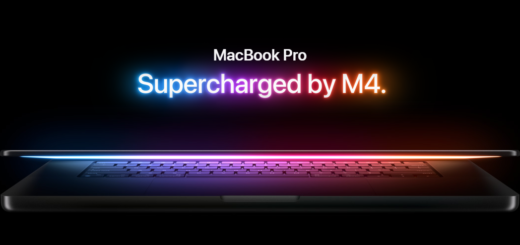Apple Intelligence is Now in Malaysia: Here’s How It’s Changing Your iPhone Experience!

Apple has recently launched its Apple Intelligence suite in Malaysia, bringing a suite of powerful AI-driven features to enhance the iPhone experience. Available across various Apple devices, this smart feature uses on-device intelligence to support and improve everyday tasks, blending seamlessly with Apple’s software to add a new layer of productivity, creativity, and personalization. Here’s an in-depth look at how to activate Apple Intelligence, its core features, and what’s on the horizon for future updates.
What is Apple Intelligence?
Apple Intelligence, powered by advanced AI and machine learning, is Apple’s response to the growing demand for smarter, more intuitive mobile experiences. From photo organization to predictive text and personal assistant features, Apple Intelligence integrates deeply into iOS and macOS systems, enabling your device to learn from your habits and enhance usability in ways that feel intuitive and natural.
Apple Intelligence works on-device, prioritizing user privacy by performing most data processing locally rather than relying on cloud servers. This makes the experience not only faster but also more secure.
Key Features of Apple Intelligence in Malaysia
With Apple Intelligence now available in Malaysia, users have access to several exciting features that will simplify everyday tasks, improve productivity, and boost convenience. Here’s a breakdown of its main functions:
1. Visual Look Up
Visual Look Up is Apple’s AI-driven tool that lets users gain insights from images in their photo library or Safari. Users can now identify plants, animals, landmarks, and art by simply tapping on images, with Apple’s on-device intelligence delivering detailed descriptions and related information.
2. Live Text
One of the standout features, Live Text, allows users to interact with text in photos, videos, or camera views in real time. This feature recognizes text and enables users to copy, paste, search, or even translate words and phrases instantly. Imagine snapping a picture of a storefront in Malaysia and instantly translating the text for easy navigation!
To use Live Text:
- Open the Photos app or Camera app.
- Point the camera at text or select an image with text.
- Tap the text area to highlight it, and select actions like Copy, Translate, or Lookup.
3. Siri Suggestions
Siri Suggestions takes productivity to another level by learning user habits and suggesting relevant actions based on usage patterns. From suggesting who to call to offering app shortcuts, Siri seamlessly integrates into your daily life, improving over time as it learns more about your routines and needs. Malaysian users can enjoy Siri Suggestions tailored to popular local apps, such as Grab or Foodpanda.
4. Smart Notifications and Suggestions
With Apple Intelligence, notifications go beyond simple reminders. The system learns from your patterns to suggest quick replies for texts, automatically categorize notifications, or even suggest setting Do Not Disturb mode during known quiet hours.
5. Photo Memories
Apple’s Memories feature, which automatically creates mini-videos from photos based on locations, dates, or subjects, now comes with an added layer of intelligence. It can recognize faces, places, or even pets to create more meaningful albums that you’ll love to revisit.
6. Mail and Message Filtering
Apple Intelligence is now even present in the Mail and Messages apps. With AI-powered filtering, spam messages or irrelevant emails are more accurately filtered out, making inbox management a breeze. This feature learns as you go, adapting based on how you categorize or flag messages.
How to Activate Apple Intelligence Features
To fully activate Apple Intelligence on your iPhone or other Apple device, ensure you are running the latest iOS version. Here’s a step-by-step guide:
- Update Your Device: Go to Settings > General > Software Update. Ensure your device is updated to the latest iOS version.
- Activate Siri and Suggestions: Go to Settings > Siri & Search, and enable “Suggestions on Lock Screen” and “Suggestions in Search.”
- Enable Visual Look Up and Live Text: Both these features are active by default on iOS 15 and newer versions. Simply open Photos or Camera and tap on any text or object to begin using the feature.
- Adjust Notification Settings: Go to Settings > Notifications > Siri Suggestions. Here, you can enable or disable suggestions based on your preferred apps.
- Set Up Privacy Preferences: To keep everything private, Apple allows you to adjust permissions for each feature. Go to Settings > Privacy to review and configure access permissions for each app.
Once these steps are complete, you should have access to Apple Intelligence on your device, bringing you a more powerful and interactive user experience.
Future Features of Apple Intelligence
Apple is constantly innovating, and future updates to Apple Intelligence promise even more intuitive features to make the iPhone experience even better. Here’s a sneak peek at some of the expected updates:
- Enhanced AR Integration: Apple is working on incorporating Apple Intelligence with augmented reality. Future updates could allow iPhones to interact with real-world objects in a 3D environment, helping you visualize products, furniture, or other items as if they’re right in front of you.
- Real-Time Health Insights: Building on the Apple Watch’s success in health monitoring, future Apple Intelligence features could provide real-time insights about your health, such as stress detection, hydration reminders, and improved sleep tracking.
- Personalized App Suggestions: Siri Suggestions is expected to become even more personalized, with predictions becoming more accurate based on context and user behavior, potentially offering recommendations based on location, time, and user activity.
- Advanced Text Recognition: Apple is rumored to be working on a more advanced form of Live Text, which could allow for handwriting recognition and advanced search within handwritten notes.
- Privacy-Focused Machine Learning: With a strong emphasis on privacy, Apple is set to expand its on-device machine learning, enabling even more powerful AI features without compromising data security. This includes enhanced encryption and better control over app permissions.
Apple Intelligence: A New Level of Personalization for Malaysians
With Apple Intelligence now fully available in Malaysia, users can enjoy a heightened level of interactivity, personalization, and security with their iPhones and other Apple devices. The integration of AI-driven tools across photography, communication, and everyday productivity transforms Apple’s ecosystem, making devices smarter and more responsive to users’ needs.
Whether you’re navigating Kuala Lumpur’s bustling city life, capturing breathtaking landscapes, or simply managing your daily tasks, Apple Intelligence brings a suite of tools that intuitively understand and adapt to your needs. The future looks bright for Apple users in Malaysia, as these features and upcoming updates are set to redefine mobile productivity and convenience.